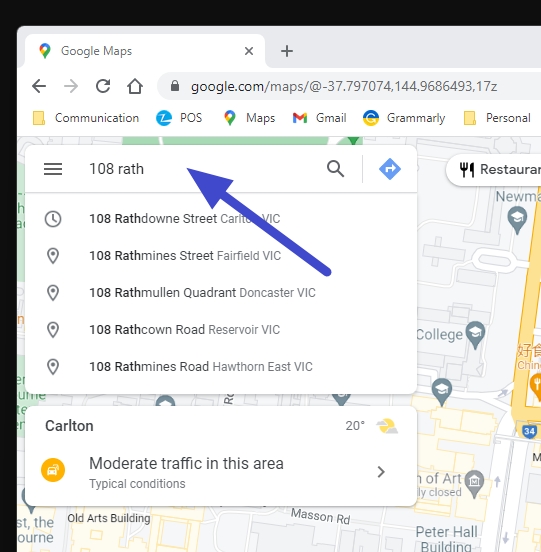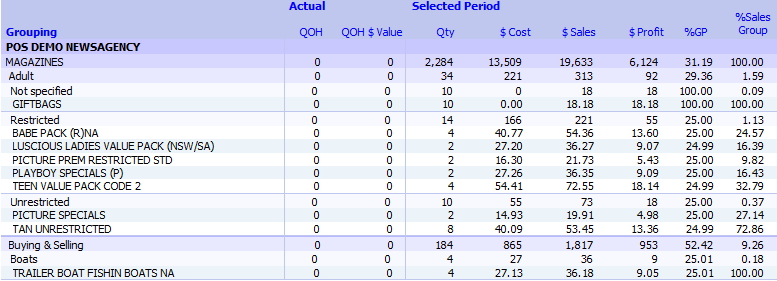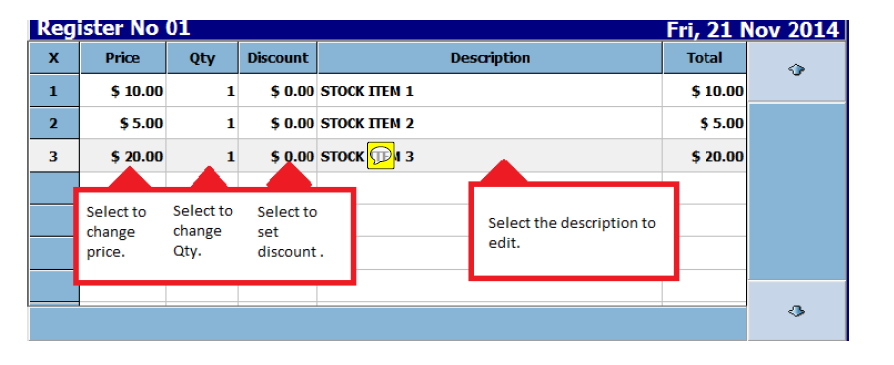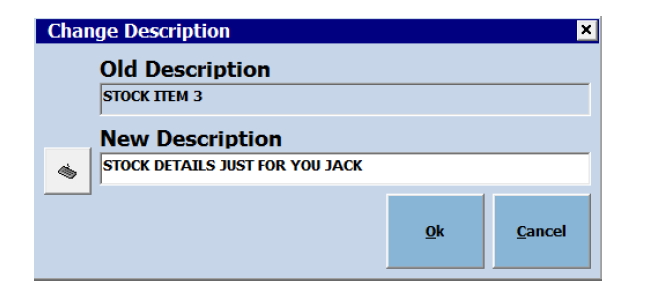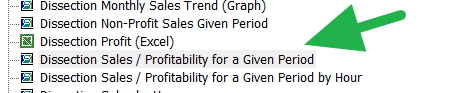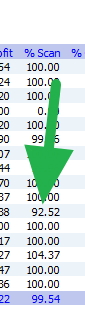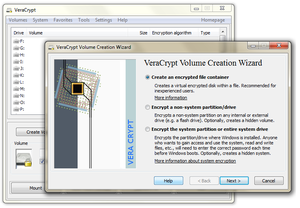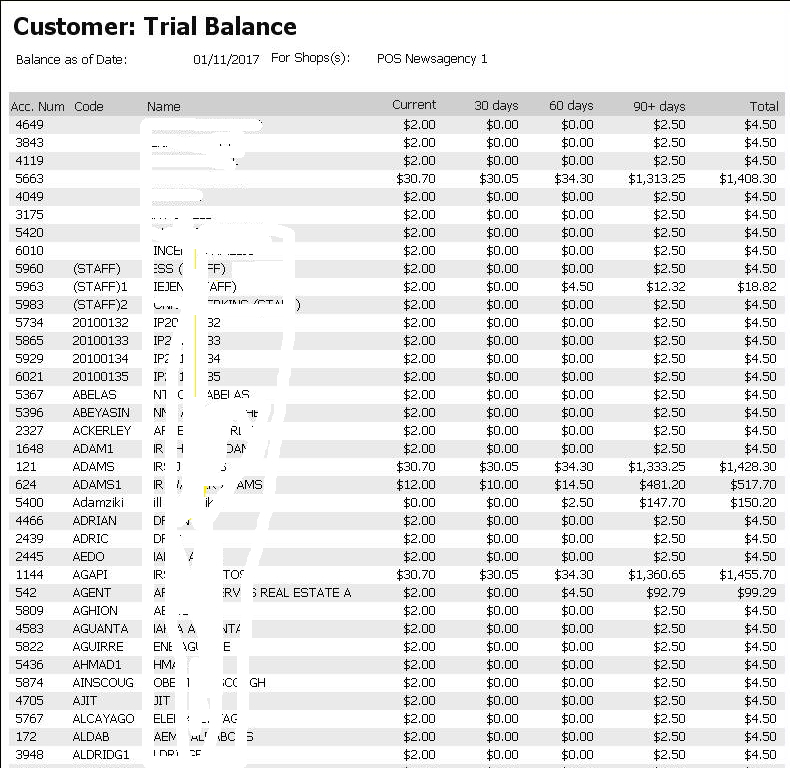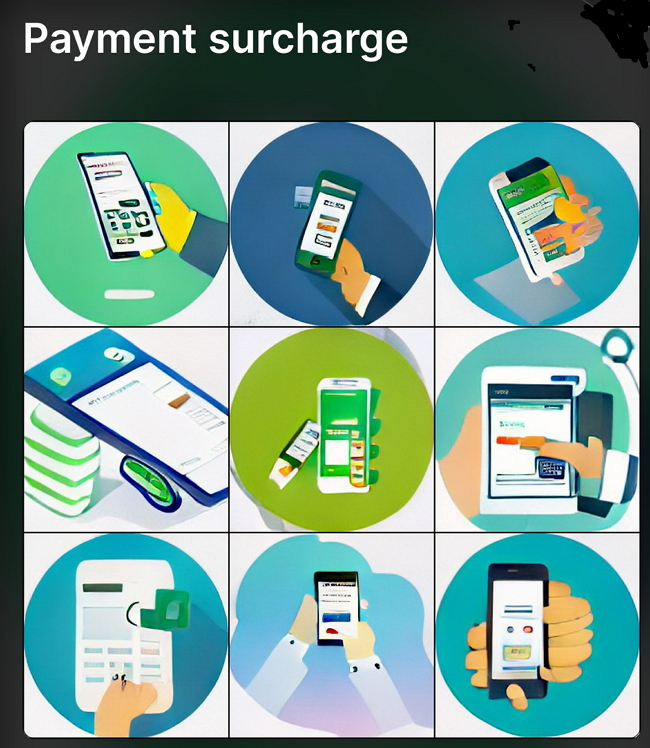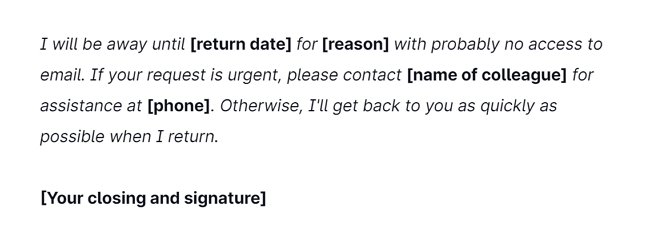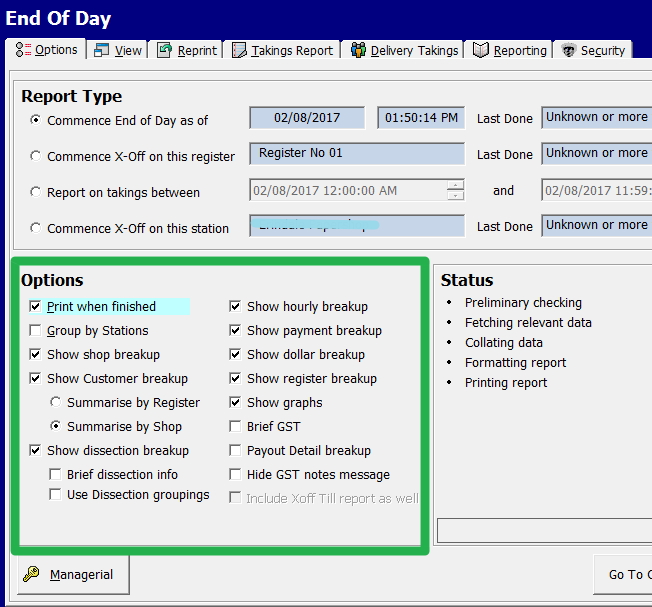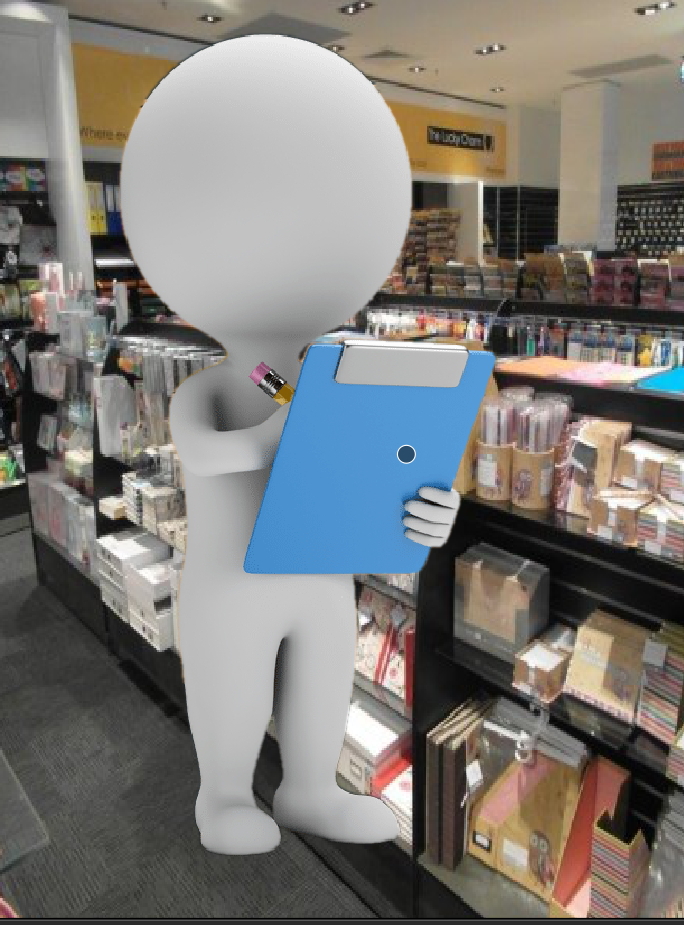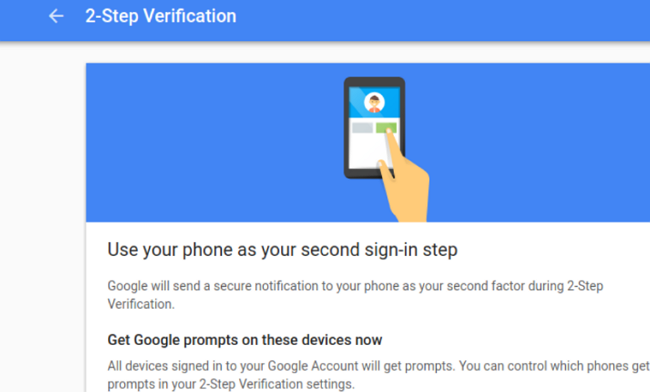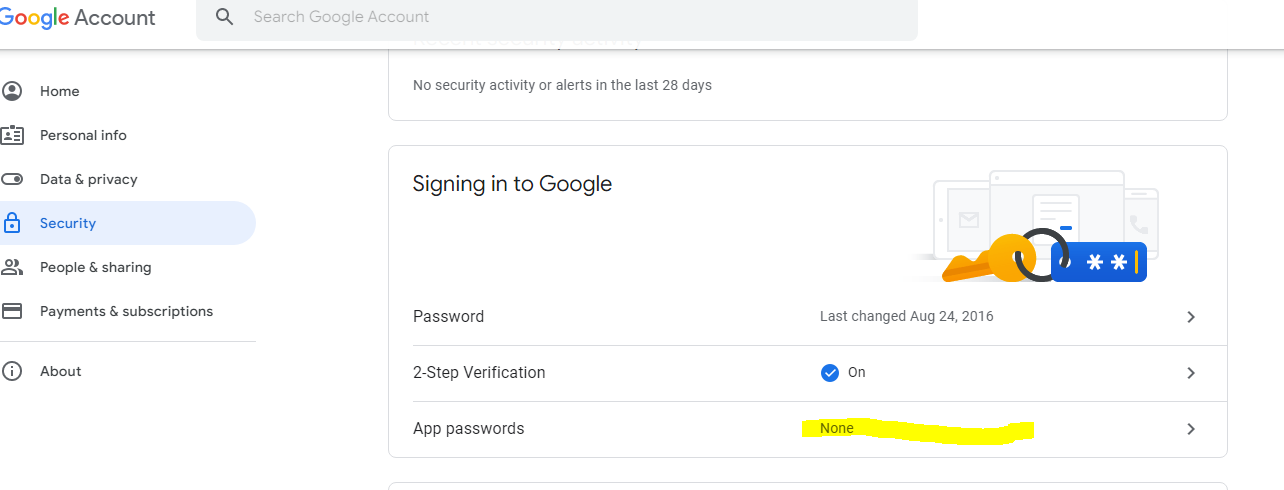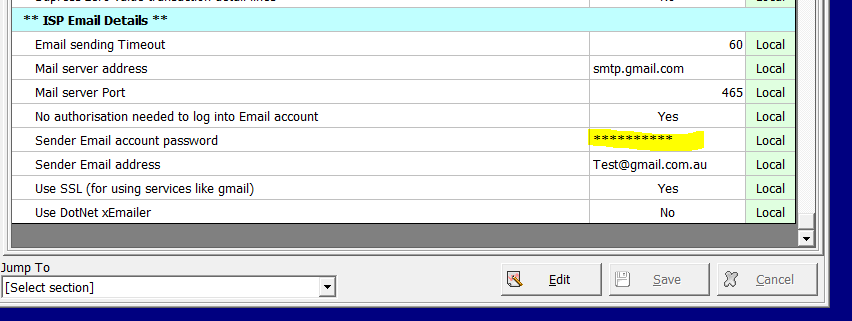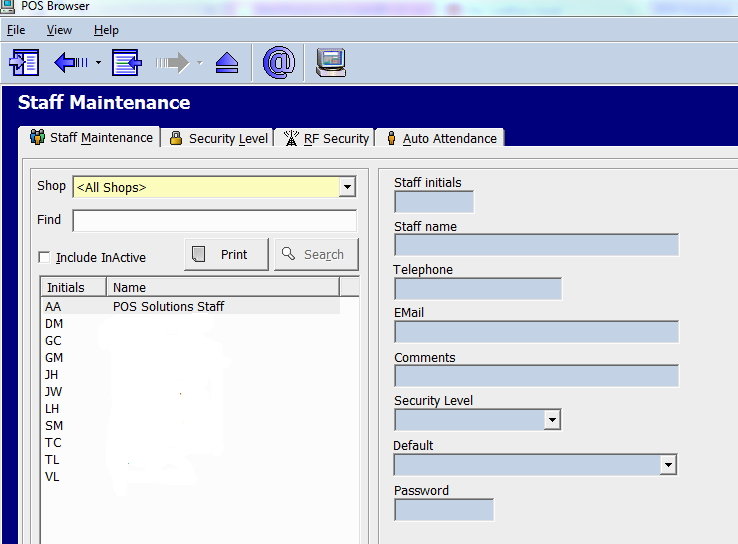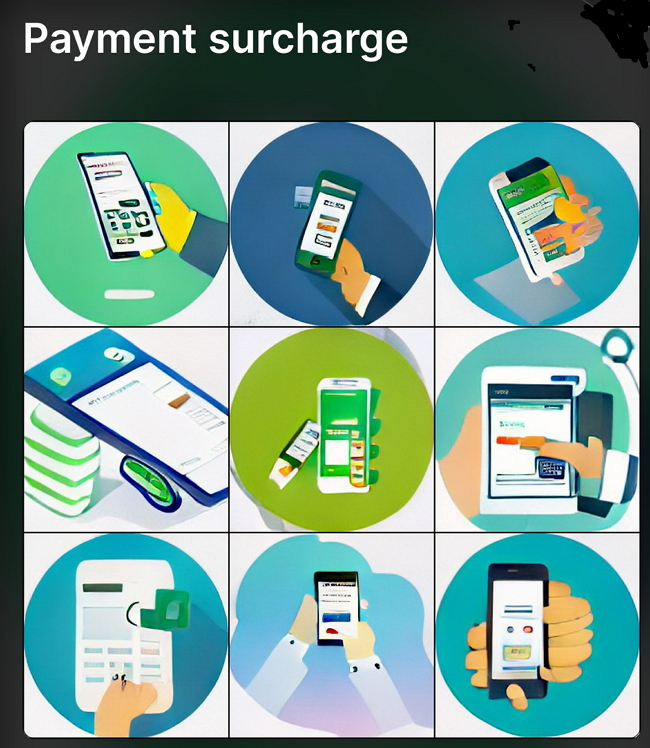
Payments by a debit or credit card incur a cost. Many businesses absorb these costs, but a significant percentage do pass the costs on as a payment surcharge.
Off the top of my head, I would say, based on what I have seen and heard, about 80% of our clients are in the beauty industry, e.g. hairdressers, a slightly smaller percentage in hospitality and general retail, 30% charge a surcharge. As a general rule, the smaller they are, the more likely they will charge it.
Does it cost them, customers? I think it does, but some will disagree with me. Many will accept that it costs them customers but claim that it produces more revenue than it loses. Here I agree they often have a good argument here.
Say you have a small coffee shop doing about $300,000 turnover in EFTPOS with a 40% margin and an average sale of $20. You introduce a surcharge of 50 cents, which makes about $7,500 profit, but as a result, you lose 1% of sales. This costs you a $1,200 loss in profit. The net gain in profit is about $6,200.
This is why our free EFTPOS system is very popular with these people.
Now accepting that you want to charge a surcharge, the rules are very confusing. Different banks had given me different views on the details here, as did the ACCC when I enquired.
So I suggest in point form the following if you want to charge a surcharge:
1) Get something in writing from your bank, see their website for details, study it, now cut and paste it and save it, and then follow it.
2) You need a sign showing your customers that you may set a surcharge to charge if EFTPOS/Credit cards are used.
3) Those who charge it have told me that when they calculate the costs, it is more than the bank's figures. I would query this with the bank, but if it is legit, yes, you can charge your figure. It's something you need to keep in mind that the bank's figure often seems too low. What is fascinating is that the banks' figures do not agree with each other. You may be able to use this to your advantage.
4) Now you have two choices
a) You can charge this through your POS System. Here you have the advantage of giving you more flexibility, but it has a problem that the POS Software does not know the card used. Many premium cards, which are the big problem here, are unknown, so they can only charge an average fee.
B) My favourite is using the bank system to charge it. Most banks' systems allow you to change the surcharge as you like. Plus, it somewhat leaves you out of the charge in the public perception.
5) Keep careful note of what happens after introducing the surcharge. If it is causing problems, you may consider rethinking the idea. What works well is only charging for payments under a certain amount. It has proven to be an excellent encouragement to get people to spend more. In our example above, people in the coffee shop often buy another coffee to get above this limit.
As always, let me know how it goes.