This will give you a comparison of how your shop is traveling this year to last year instantly,
Go to register reports and select it marked in green.
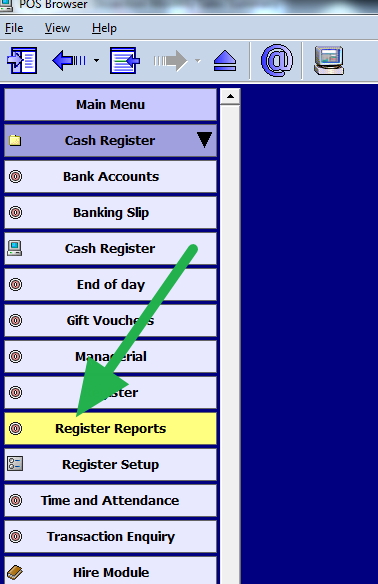
Now select the Monthly Sales Summary.
Put in the dates for this year and then put in the dates for last year.
I find it easier to work on formal financial dates, so you align with your accountant's figures. The 17th of a month to the 16th of the next month is also a month, but it isn't very clear.
So use calendar months, financial quarters, etc.
Now pops out a detailed report among which you will see a breakdown by dissection.
Now you will get a report that looks like this.
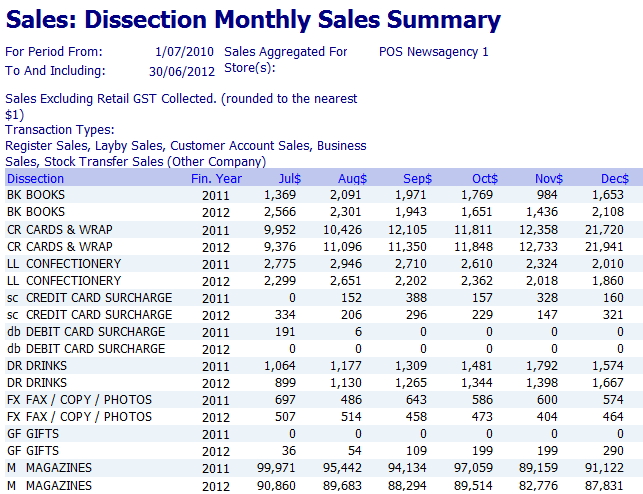
In this example, you can see books went up. At the same time, the cards were about the same. Confectionery and drinks went down, and so on.
Now give it a shot.


