The ergonomic problems with POS computer systems are not where people are serving. These people are only for a computer for a short time, and they move around a lot but in the back-office when people can be for extended times just be staring at a computer. Now, as far as I know, there are no specific requirements for ergonomics and computers but as an employer, you do have a duty to provide a safe and healthy place of work plus of course people are more productive if they are comfortable.
Generally, I see that most places work for at least 5–minutes every hour, a person should be doing something else than looking at a computer screen. Toilet breaks, a smoko or coffee break helps as does filing documents, answering the phone, collecting printouts from the printer, etc. as all are classed as an intervention. So it's something that provides different movements to the body so giving the muscles that have been active while on the computer a rest. It's anything that gets people moving.
As no one likes to sit on an uncomfortable chair, so give them a decent chair. If possible one that rocks a bit back and forwards has back support and is adjustable. All this is fairly standard now with office chairs. This helps a lot. What I do is have a few different chairs, and then I let my staff pick their chairs. Generally what that means is that I end out with the worst chair in the place.
As far as the desk, this is how they want people to sit, everything straight up and down, something like this.
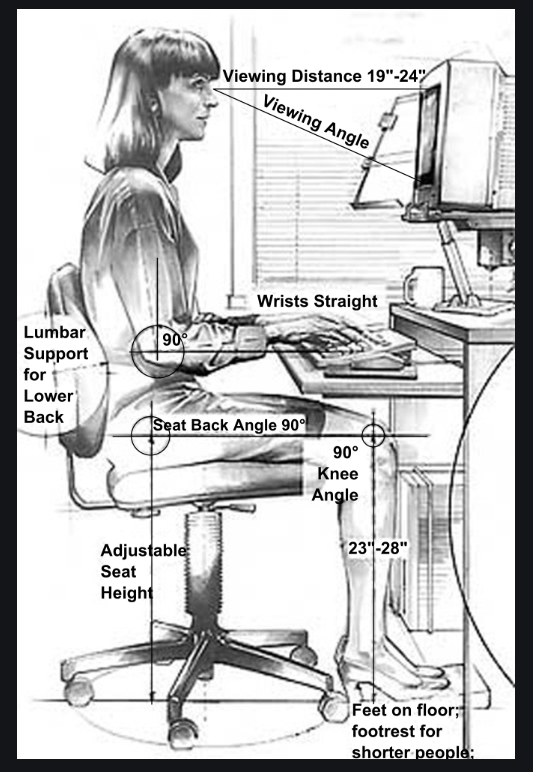
See the requirement for the monitor. It should be at eye height. The only use I had for the yellow pages for many years was to raise my monitor so that it would be at this height. Today if your monitor does not have an adjustable stand, you may need to buy one. That is why most monitors we sell today have an adjustable stand.
For women and short people you may need to supply a footrest too.
Hope this helps.


